Navigation Basics
Learn to navigate through Merchant Ag FIN and Merchant Ag PM using icons, buttons and functions available in most windows.
Scroll and Search
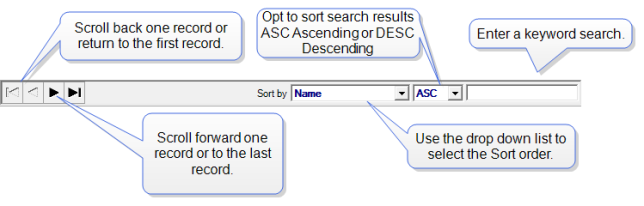
Some windows may provide a Fast Filter option instead of the Sort By option. Enter a Keyword to search the selected column.
Select a Date from the Calendar
In addition entering a date in a date field using the mm/dd/yy format, select the drop down menu and choose from the Calendar.
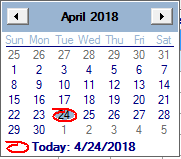
Use the left or right scroll buttons next to the Month and Year to advance one month at a time. To quickly select a different month, click on the Month for a list of all Months. Left click on the Year to scroll through all available years.
Select one or multiple items from a list
Many reports can be customized by selecting all, one or multiple parameters from a list. Two techniques are available to select either a section of the list or individual items within the list.
First, to choose a section of items grouped together, select the first item by clicking on it, then hold down the Shift key then click the last item to be selected. This selects the first and last item on the list plus all items in between.
To select individual items not grouped together, click on the first item, then hold down the Control key and then click on the next item. Continue clicking on individual Items with the Control key held down until all are selected.
Common Buttons and Icons
Windows within Merchant Ag PM and Merchant Ag FINoffer basic functions available at the top of the window.
Depending on the screen, the Add button may appear as

|

|

|
 |
 |

|

|
 - Used to total - Used to total |
 - Add a Filter - Add a Filter |

|
 or or  - Edit - Edit |
 - Filter applied - Filter applied |
 or or  |
|
|
 - Save - Save |
 - Retrieve the last record - Retrieve the last record |
 - Approve All - Approve All |
 - Print, more than one style. - Print, more than one style. |

|
 - Find - Find |
 - Begin a search. - Begin a search. |

|
 - Cancel changes and Close - Cancel changes and Close |
|

|
 - Clear entered values - Clear entered values |
 - Close the window - Close the window |

|
Navigate Reports
After creating a report, use any of the available options to navigate through the report.

From left to right, the options available include
- Export Report
- Use the blue arrows to navigate to the first page, back one page, forward one page or to the last page.
- Select a Page by clcking into the field. The symbol /1+ appears when the report is multiple pages.
- Search the report by entering a value to search for, text or numeric.
- Use the drop down option to select the zoom ratio for the report
- Access the Print window and choose the printer before printing a copy of the report.
- Close the report.
 - Approve
- Approve - Void
- Void